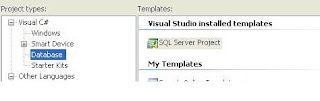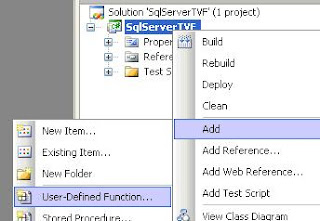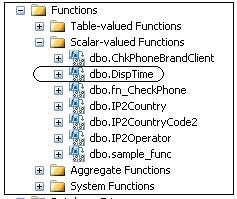http://www.codersource.net/asp_net_grid_view_whidbey.aspx
Below is an example of using C#/ASP.NET to display content to a gridview (need to specify the object of "GridView1" in design view of ASP.NET first):
protected void Page_Load(object sender, EventArgs e)
{
if(!Page.IsPostBack)
{
BindData();
}
}
public void BindData()
{ // local variables
SqlConnection conn = null;
SqlCommand cmd = null;
try
{
conn = new SqlConnection("server=xxx;User ID=xxx;Password=xxx");
conn.Open();
cmd = new SqlCommand("select top(100) xxxx", conn);
SqlDataAdapter mySqlAdapter = new SqlDataAdapter(cmd);
DataSet myDataSet = new DataSet();
mySqlAdapter.Fill(myDataSet);
GridView1.DataSource = myDataSet;
GridView1.DataBind();
if (conn != null)
{
conn.Close(); conn = null;
}
}
catch (Exception ex)
{
if (conn != null)
{
conn.Close(); conn = null;
strLog = "[ (!!!Fail) Error=" + ex.Message + "]";
Response.Write(strLog);
}
}
Use code as below to add horizontal scrolling
// add code of GridView here
Use code as below to edit content of a row
1. Define functions

2. Function of Edit:
protected void GridView_MatchingServer_RowEditing(object sender, GridViewEditEventArgs e)
{
GridView_MatchingServer.EditIndex = e.NewEditIndex;
BindData();
}
3. Function of Update
Add code as below to retrieve content of field being edited.
GridViewRow row = GridView_MatchingServer.Rows[e.RowIndex];
strMess1 = ((TextBox)(row.Cells[1].Controls[0])).Text; // RecID
strMess2 = ((TextBox)(row.Cells[3].Controls[0])).Text; // content of field
Where Cells[1] and Cells[3] represent the 1st and 3rd columns.